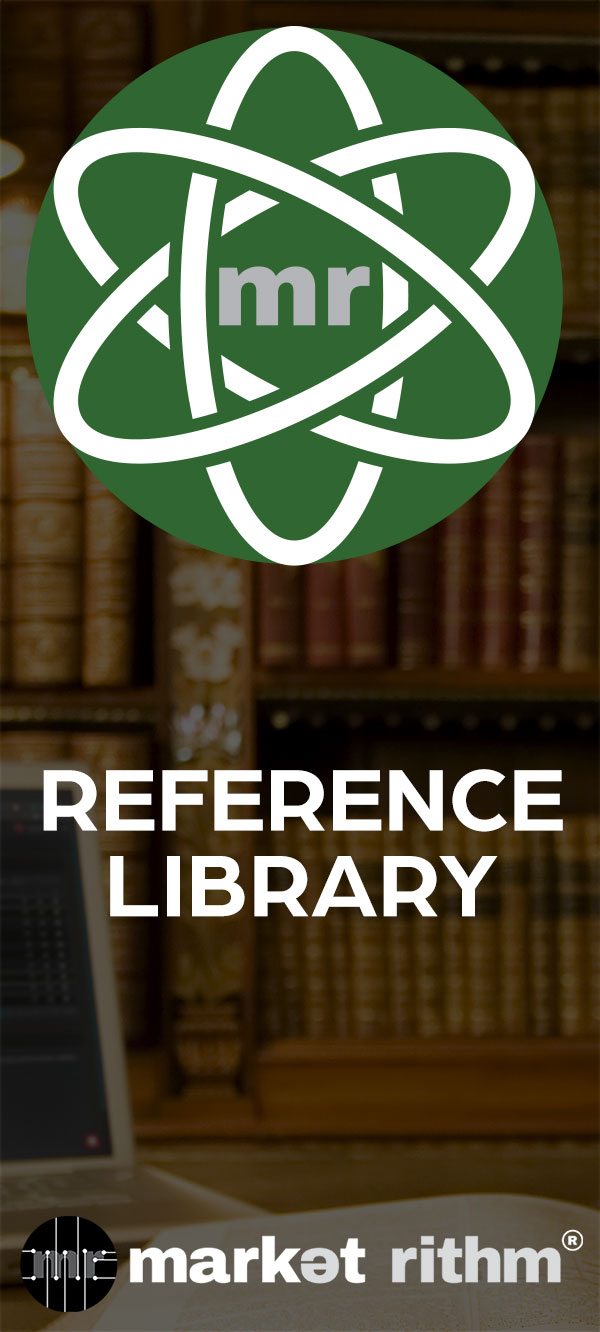Rithm Builder Condition: Based on the number of times an email address has hit an unsubscribe list
Welcome to Rithm University! In this tutorial, we will explore the condition in Rithm Builder titled, "Based on the number of times an email address has hit an unsubscribe list." This straightforward condition allows you to trigger actions based on the number of times an email address has hit an unsubscribe list.
Introduction
Have you ever received unwanted emails even after unsubscribing? This tutorial will help you understand how to deal with this issue using Rithm Builder.
The Master Unsubscribe Condition
In the context of Market Rithm, the Master Unsubscribe condition is employed. If a recipient unsubscribes three or more times, they are added to the Master Unsubscribe list, which serves as a suppression list. This ensures that even if they're still subscribed to one type of mail, they won't receive it.
Setting Your Threshold
You have the flexibility to set the threshold that best fits your needs. However, keep in mind that complaints to internet service providers (ISPs) can impact deliverability, so choose your threshold carefully.
Example: Using this condition to create a Master Unsubscribe
To implement this condition for a Master Unsubscribe, follow these steps:
1. Access Rithm Builder.
2. Select the Master Unsubscribe condition.
3. Configure your trigger settings.
4. Choose the action you want to execute when the condition is met. For Master Unsubscribe purposes, you would typically use the "Add an email address to an ad hoc suppression list" action.
Additional Customization
Explore the Options tab to specify how many times a recipient must unsubscribe before the trigger activates. You can further fine-tune your trigger using the Additional tab.
Conclusion
Understanding the Master Unsubscribe condition is crucial for maintaining a healthy email list and avoiding potential deliverability issues. In the next tutorial within the Rithm Builder Lesson Track, we will delve into additional conditions and actions, giving you even more control over your email marketing.
Thank you for reading! We hope this tutorial has been helpful. Stay tuned for more tutorials at Rithm University!
Hello! And welcome back to Rithm University.
The Rithm Builder condition we're reviewing in this tutorial is very straightforward, so let's jump right into a use-case example.
Have you ever received an email from a business even after you've unsubscribed? Maybe you unsubscribe another 2 or 3 times before the emails stop coming.
More often than not, that business isn't just trying to irritate you! Rather, the issue is that you may be subscribed to multiple newsletters or emails about various products. Clicking "unsubscribe" on an email only removes you from the list for that particular newsletter or product email.
After you've unsubscribed several times, however, the message is received loud and clear, and you're unsubscribed from everything.
In Deployer, we refer to this as a Master Unsubscribe. Here at Market Rithm, we employ the standard practice that if a recipient unsubscribes 3 or more times, they are added to the Master Unsubscribe list, which is a suppression list. Therefore, even if they're still subscribed to one type of mail, they will be suppressed from receiving it.
You can set whatever threshold you feel is appropriate, but note, complaints to ISP's come at a steep deliverability cost.
In order to maintain a Master Unsubscribe suppression list, this is your Rithm Builder condition.
There are, of course, other ways this condition could be employed, as you can see from the list of possible Actions: you could send a notification email, for example. But for Master Unsubscribe purposes, you would pair this condition with the action, "Add an email address to an ad hoc suppression list."
Continue onto the Options page to input how many times the recipient must unsubscribe for the trigger to occur.
See the Additional tab to further pinpoint your trigger.
Finally, see the AdHoc tab to select your Master Unsubscribe list.
In the next tutorial in this Rithm Builder Lesson Track, we will go over the Additional tab in-depth. No matter what condition or action you use in your trigger, it's important to understand what you can accomplish with Additional Conditions.
Thanks for watching! See you there!