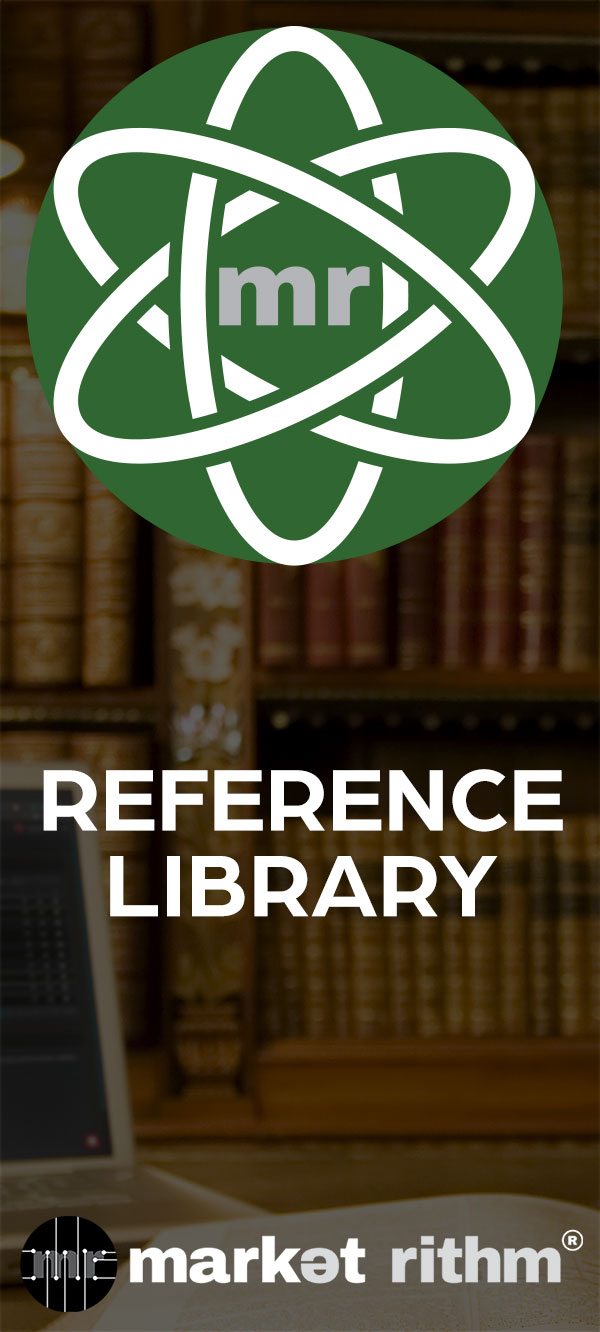In this tutorial, we’re nearing the bottom of the Dashboards page and looking at Engagement Over Time and Engagement Percentages Over Time.
Be sure to view the entire Reading Deployer Dashboards Lesson Track for a comprehensive understanding of Deployer's key dashboards!
Reading Deployer Dashboards: Engagement Over Time
As shown below, Engagement Over Time gives you a good sense of how your audience is engaging with your content by displaying five key metric indicators: Total Sent, Total Opens, Total Unique Opens, Total Clicks, and Total Unique Clicks.

As with the other dashboards, you can adjust the date range and mailer in the top right corner.

So, what’s the difference between a click and a unique click, or an open and a unique open?
Say a person opens the same email on 3 separate occasions. Deployer will record 3 total opens, but will only count 1 as a unique open. In the same way, if a person clicks through an email 4 times, Deployer records 4 clicks but only one unique click. Both metrics are useful for analyzing audience engagement.
Let's now take a look at the Engagement Percentages Over Time Dashboard.

Let’s review where each percentage count in this graph comes from.
- Opens %: Percentage of all emails delivered that were opened.
- Unique Opens %: Percentage of all emails delivered that were uniquely opened.
- Clicks %: Percentage of all emails delivered that received a click-through.
- Unique Clicks %: Percentage of all emails delivered that received a unique click-through.
In other words, each percentage uses “emails delivered” as the denominator.
It’s a good idea to do some research and find out where your KPIs stand compared to the industry average. And of course, make sure to measure up to yourself– how does engagement over the last 14 days compare to last month, 2 months ago, or 6 months ago?
By regularly assessing your Engagement Over Time, you can continue to make tweaks and refine your email marketing strategy where necessary.