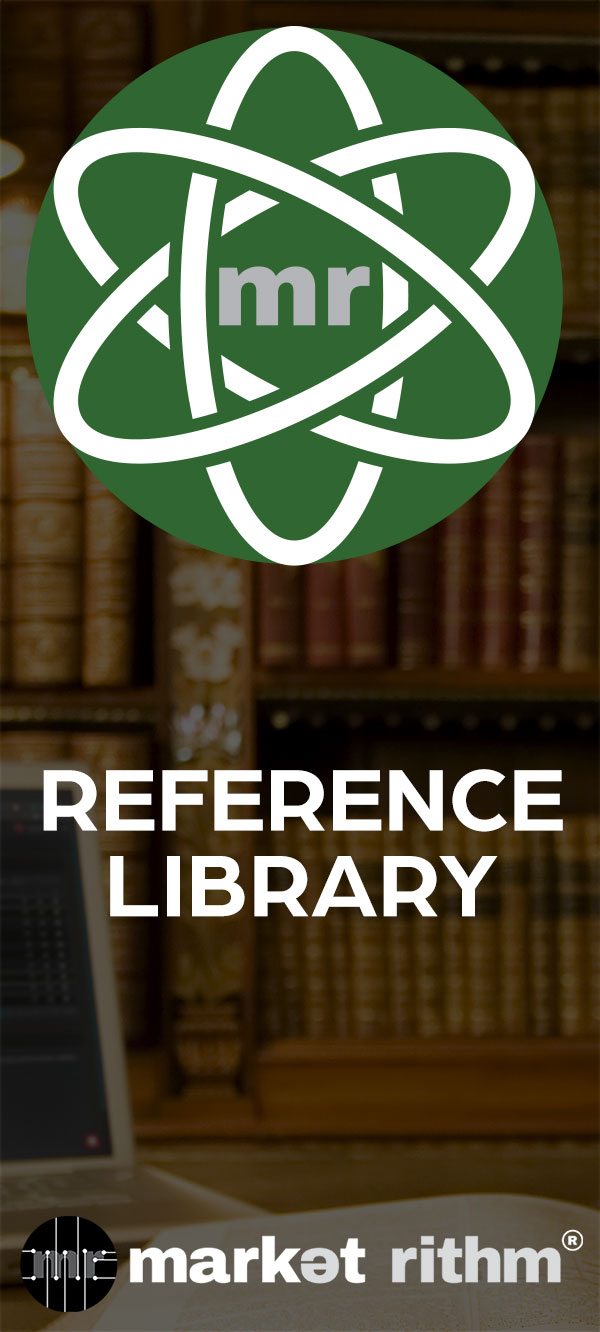Rithm Builder Condition: Based on a Specific Date
The holiday season is a bustling time for businesses, and sending out holiday-themed emails is a common practice. In this tutorial, we'll explore how to use Rithm Builder to schedule email promotions based on specific dates, such as Christmas, Thanksgiving, New Year's, or any date relevant to your business.
Step 1: Understand the Importance of Timely Emails
During the holiday season, it's essential to keep your customers engaged. Whether it's offering special deals, sending holiday greetings, or promoting your products or services, timely emails can make a significant impact.
Step 2: Introducing Rithm Builder Condition
Rithm Builder offers a powerful tool known as a "Rithm Builder Condition," which allows you to automate email triggers based on specific dates. For example, you can schedule promotions for Cyber Monday, Thanksgiving, or any date that matters to your business.
Step 3: Choosing the Specific Date
Decide which specific date you want to target. This could be a holiday, a special promotion day, or any occasion that's relevant to your audience. Let's take Cyber Monday as an example.
Step 4: Setting Up the Trigger
In Rithm Builder, select the "based on a specific date" condition. You have the option to trigger the action on, before, or after the date, depending on your campaign strategy. You can also choose to trigger it on the date, the next anniversary of the date, or every anniversary of the date.
Step 5: Access the Options Page
Move on to the options page to fine-tune your trigger. Here, you'll select the specific date on the calendar that corresponds to your chosen event.
Step 6: Select the Target List
Choose the list to which the trigger will apply. If you want the promotion to go out to all your contacts, leave the list unselected.
Step 7: Automate Your Holiday Promotions
With your Rithm Builder condition set, you're all set to automate your holiday email promotions. The tool will take care of the scheduling for you.
Step 8: Enjoy the Holidays
Now, you can sit back, relax, and enjoy your holiday season while your email marketing runs on autopilot. Your timely promotions will keep your customers engaged and your sales rolling.
Step 9: Continue Exploring Rithm Builder
Rithm Builder offers a variety of conditions and features to enhance your email marketing strategy. To learn more about these, continue with the Rithm Builder Lesson Track.
That's it! You've successfully learned how to use Rithm Builder to schedule holiday email promotions based on specific dates. Enjoy the holiday season, and happy marketing!
Conclusion
Using Rithm Builder's "based on a specific date" condition is an effective way to streamline your email marketing during busy holiday seasons. It allows you to engage your audience with timely and relevant content while saving you time and effort.
Is it really the holiday season if every single business you've ever bought from isn't reminding you so with an email, or two?
Of course not.
Shopping sales and receiving deals are part of the season's hustle and bustle.
The holidays have long been a busy season for marketers; your target audience is likely eager for whatever you're offering, be it products, services, content, etc.
Not to mention, you have a life of your own and the season is a busy time for everyone.
Luckily, with the rise of automation tools, you can spend more time managing your own holiday hustle and less time managing your market.
This Rithm Builder Condition is one such tool that's essential in every marketing toolbox; that is, based on a specific date.
This specific date can be anything, such as Christmas, Thanksgiving, New Years, etc.
For example, if you sell smartphones, Cyber Monday is likely a big day for you.
This year, you decide to release a drip series of email promotions leading up to the big one-day sale.
To do this in Rithm Builder, you will select this condition; based on a specific date.
Then, choose if you want to trigger the action, on, before, or after, the date, the next anniversary of the date, or every anniversary of the date.
Then, make sure to continue to the options page.
Here, you will select your date on the calendar.
Then, choose what list the trigger will apply to, or leave it unselected to apply across the board.
Bingo!
This Cyber Monday, let Rithm Builder do the work for you.
Sit back, relax, and enjoy your leftover turkey sandwich.
But don't stop here; continue expanding your automation possibilities with the remainder of the Rithm Builder Lesson Track.
See you there!
Thanks for watching!
See you next time, here, at Rithm University!