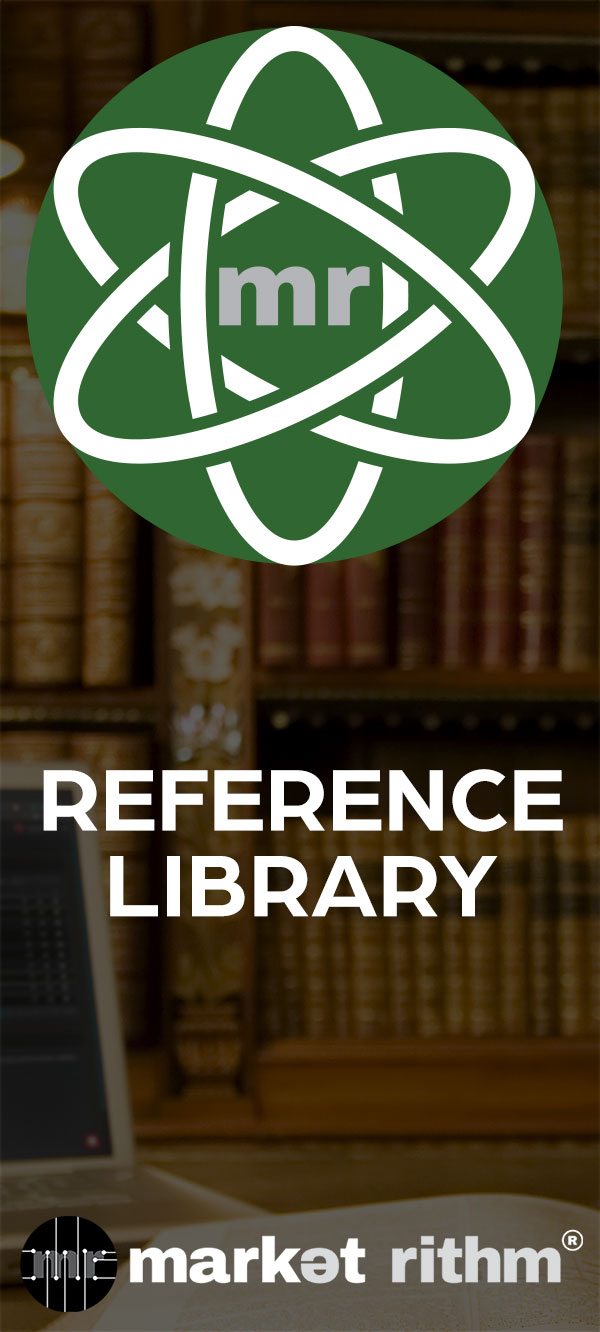Rithm Builder Condition: Based on No Opens or Clicks Over a Period of Time
Welcome to this tutorial on using the Rithm Builder Condition "Based on No Opens or Clicks Over a Period of Time." In this lesson, we will explore how this condition can help you re-engage with recipients who have become disinterested in your email communications.
1. Introduction
The Rithm Builder Condition "Based on No Opens or Clicks Over a Period of Time" represents the absence of engagement from your email recipients. It's a valuable tool when you want to target disengaged contacts and try to regain their attention.
2. Real-World Scenario
Let's consider a practical scenario. Imagine you own a popular cupcake shop, and you've noticed that some of your customers have stopped engaging with your email campaigns. You want to remind them of the delicious cupcakes you offer and potentially rekindle their interest.
3. Creating a Drip Series Trigger
To accomplish this, you can use the "Based on No Opens or Clicks" condition in Rithm Builder to create a drip series trigger. Here's how:
Select the Length of Disengagement: Determine the period of disengagement, whether in days, hours, or minutes. For instance, you might choose three weeks.
Choose Measurement Method: Decide whether disengagement should be measured by "opens" or "clicks." In this case, you can consider both "opens" and "clicks."
Limit to Specific Lists: If you want to apply this trigger only to a particular email list, you can make that selection.
With this setup, any customer who has not opened or clicked on an email in over three weeks will receive a reminder email, reminding them of your delectable cupcakes.
4. Potential Benefits
Re-engaging disengaged recipients can lead to increased customer retention and, potentially, more sales. It's an effective way to remind them of your products and services.
5. Exploring More Conditions
Rithm Builder offers a range of conditions to suit various marketing scenarios. To discover more conditions and how to use them, continue with the Rithm Builder Lesson Track.
6. Conclusion
That wraps up our tutorial on using the Rithm Builder Condition "Based on No Opens or Clicks Over a Period of Time." We hope you found this lesson helpful in understanding how to re-engage disengaged email recipients.
Thank you for reading, and we look forward to seeing you in the next tutorial of the Rithm Builder Lesson Track!
While many of the conditions in Rithm Builder represent a form of engagement from your audience, this condition represents the absence of engagement.
This is a useful condition in cases where you want to target disengaged recipients.
For example, let's say you own a popular cupcake shop and want to regain the attention of customers who have disengaged with your emails.
So you decide to deploy a drip series to those customers, reminding them of how delightfully delicious your cupcakes are.
Using this condition, you can create your drip series trigger in Rithm Builder.
Select the length of disengagement, in days, hours, or minutes.
Choose whether you want disengagement to be measured by opens or clicks.
If you want to limit the trigger to apply only to a certain list, choose it here.
Now, any customer who has not opened or clicked on an email in over 3 weeks will be reminded what they're missing.
And who knows, they may just have a craving for cupcakes.
To learn about more conditions available in Rithm Builder, make sure to continue on the Rithm Builder Lesson Track!
Thanks for watching!
See you next time, here, at Rithm University!