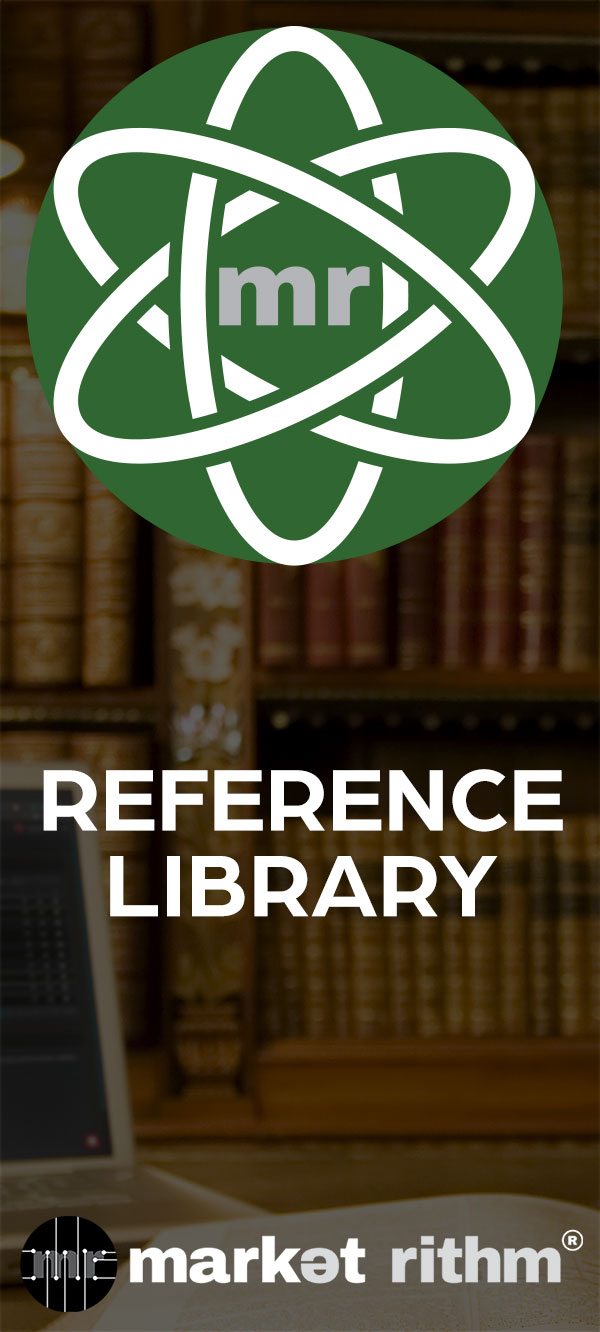Reading Deployer Dashboards: Inbox Estimate Over Time
When you log in to Deployer, the first page you’re shown is the Dashboards. Also accessed under “Reports” in the left-hand menu, the Dashboards page presents several interactive, visual reports related to all things Deployer.
In the second graphic from the top, you’ll notice deliverability is broken down into multiple, color-coated circumstances. Just what do these terms mean? Let’s get into it.
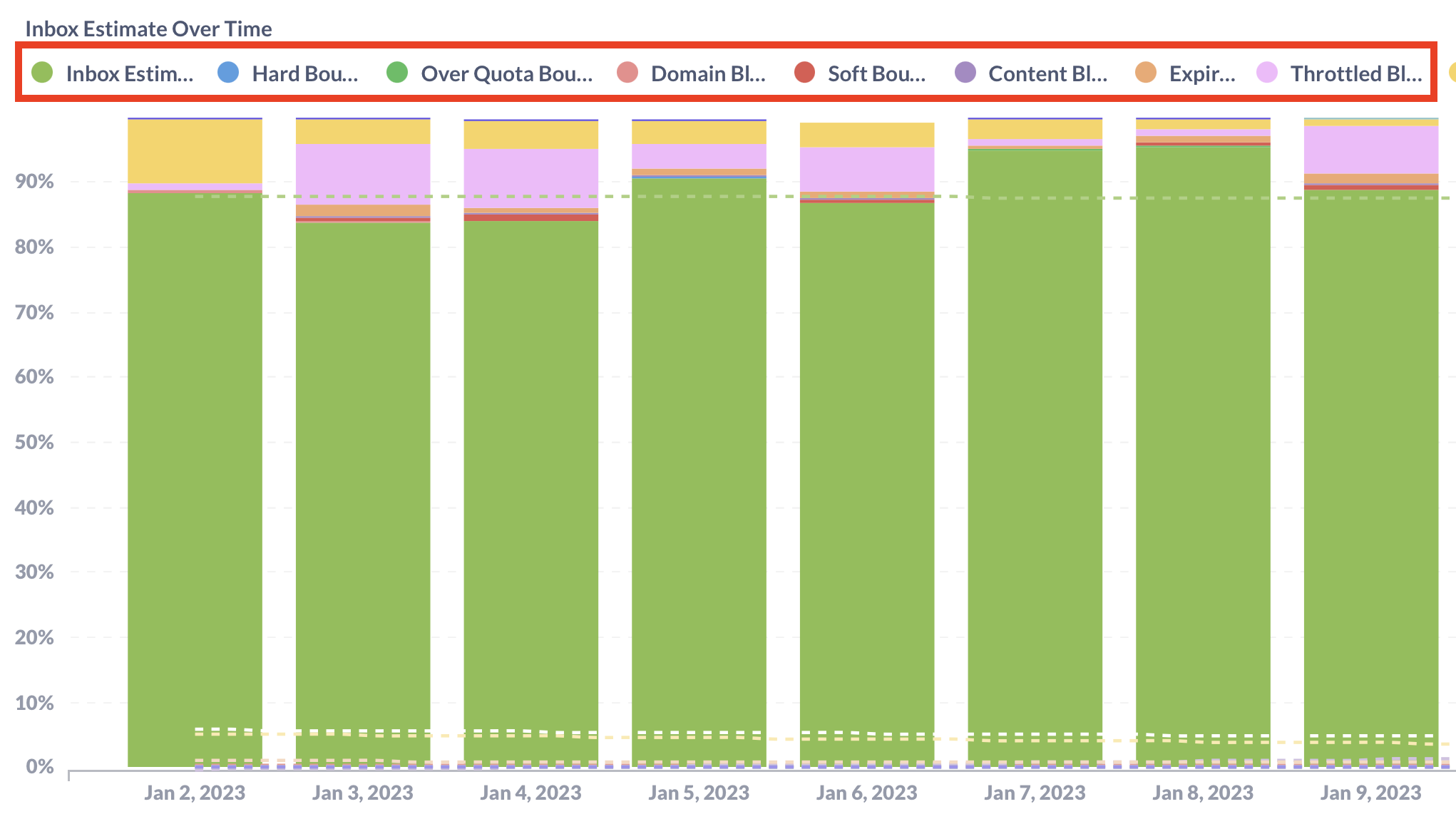
This is just the first Tutorial in the Reading Deployer Dashboards Lesson Track – to learn more dashboards, make sure to check out the rest of the tutorials.
When you log in to Deployer, the first page you’re shown is the Dashboards. Also accessed under “Reports” in the left-hand menu, the Dashboards page presents several interactive, visual reports related to all things Deployer.
In the second graphic from the top, you’ll notice deliverability is broken down into multiple, color-coated circumstances. Just what do these terms mean? Let’s get into it.
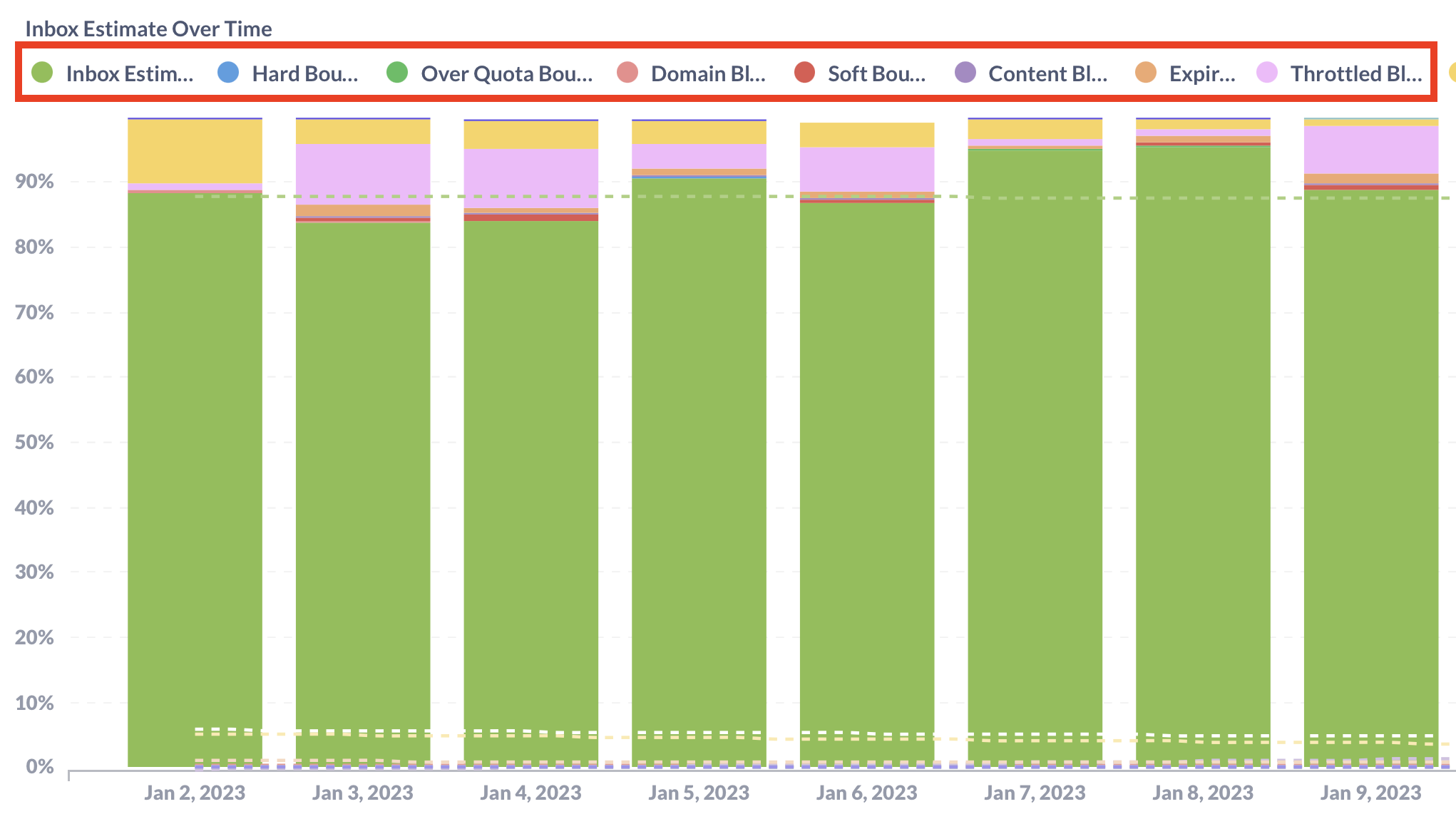
- Inbox Estimate - The number of emails that successfully made it to the inbox.
- Hard Bounce - The emails are failing to deliver due to reasons that are unable to be mitigated, such as incorrect information. These records will be cycled out of the system.
- Over Quota Bounce - The recipient mailbox is at capacity and unable to receive more emails.
- Domain Block- The mailbox provider, such as Google, has placed a complete block on emails from that domain. This can happen due to persistent mailing to records that have unsubscribed or complained.
- Soft Bounce - The emails are failing to be delivered due to a temporary problem with the recipient of the email. These reasons could include the inbox being full, the file size being too large, or the mail server having issues.
- Content Block - This is a combination of reputation and the email’s message. This could be indicative of words that are on a block list from the mailbox provider.
- Expired - The emails did not send in time before the job closed, this is a configuration problem. The most probable reason for it occurring is a throttle block stopping emails from going out.
- Throttle Block - The emails are sending too fast or too many and the esp has placed this block to mitigate that. Can be managed by slowing down the send speed.
- IP Block - The mailbox provider has blocked all emails from particular IP addresses. This occurs when the IP address has a bad reputation.
- Infrastructure Block - These blocks occur when the mailbox provider does not believe the mailing domain is properly set up. These are often caused by information needing to be updated or reminding the mailbox provider that the information is correct.
- Local Bounce - The recipient is part of a system that has rules barring external mail.
- Spam Appliance Block - The recipient of the email has software that uses its own rules to block these emails. Will be bounced in Deployer.
- Reputation Deferral - The domain/mailer lacks a history of sending and is blocked by the ISP.
- Spam Appliance Block - A block from software on the recipient's computer which has its own rules for what mail is permitted.
This is just the first Tutorial in the Reading Deployer Dashboards Lesson Track – to learn more dashboards, make sure to check out the rest of the tutorials.