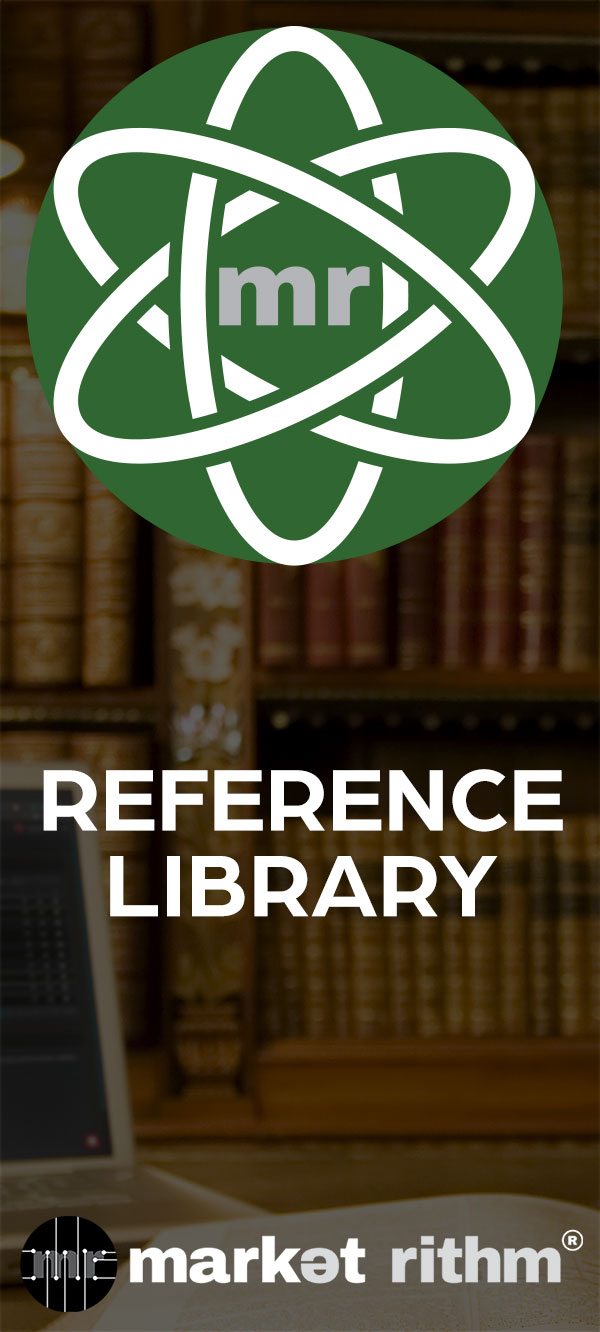Rithm Builder Condition: Based on Clicked Destination Links
In this tutorial, we'll explore the Rithm Builder Condition titled "Based on Clicked Destination Links." This specific Condition allows you to set up an automated action that is triggered when a recipient clicks on a specific destination link in an email. We'll cover important details and best practices to ensure a smooth setup process.
1. Introduction
Destination links, often referred to as hyperlinks, are the URLs entered into the raw HTML of your email. When you set up this Condition, it triggers actions based on recipients clicking these links. Deployer rewrites the links to track them properly, so it's essential to use the raw destination links in your setup.
2. Key Details
Case Sensitivity: The links are case-sensitive. Keep the text case consistent with the original links.
Avoid Duplicating U-T-M Parameters: Do not add U-T-M parameters again if they were added during the send process.
Consistent URL Protocols: Ensure that the URL protocols (e.g., http, https) are entered exactly as they appear in the links.
3. Case Sensitivity
It's crucial to remember that the links are case-sensitive. Any variations in letter casing should be maintained as they are in the original links.
4. Avoid Duplicating U-T-M Parameters
When setting up the Condition, only use the actual destination links. If U-T-M parameters were added during the email send process, avoid duplicating them in Rithm Builder.
5. Consistent URL Protocols
Maintain consistency with URL protocols. If a link begins with "http" or "https," ensure that you enter it precisely as it appears in the original link.
6. Use Case Scenario
Let's consider a practical use case scenario. Suppose you have placed ads in your email newsletters. To target potential leads effectively, you decide to create a drip series triggered by this Condition. Each time a recipient clicks on a specific newsletter ad link, the drip series will be sent to that recipient.
7. Setting Up in Rithm Builder
To set up this Condition in Rithm Builder, follow these steps:
1. Select the Condition: "Based on a Clicked Destination Link."
2. If desired, set a delay between the trigger's activation and the action taken.
3. Choose the Action, such as deploying a Drip Series.
4. Deactivate the trigger initially and proceed to the options page.
5. Insert the specific link you want to apply.
6. Continue through the other tabs in the builder.
8. Additional Considerations
Rithm Builder offers various ways to implement conditions in your marketing automation. If your Rithm requires a different condition, explore the available options within the Rithm Builder Lesson Track.
9. Conclusion
In this tutorial, we've explored the Rithm Builder Condition "Based on Clicked Destination Links." By following the key details and best practices, you can effectively set up automated actions triggered by recipient clicks on specific links. Use this knowledge to enhance your email marketing automation, and continue on the Rithm Builder Lesson Track to learn even more about this powerful feature.
Thanks for watching! See you next time at Rithm University.
In this tutorial, we'll be going over the Rithm Builder Condition titled "Based on Clicked Destination Links." This specific Condition allows you to set up an automated action that is based on the recipient of an email clicking on a specific destination link. The Destination Link is a link from your email creative or creatives.
With that said, let's discuss some important details that cannot be overlooked when setting up this Condition. The following best practices will ensure that during your setup, everything will go about smoothly with no errors being made in the process.
Destination links (or hyperlinks) are the links that are entered into the raw HTML of your email. Once this is done, Deployer rewrites the links in order for them to be properly tracked. Be sure to enter the "raw" destination links to set the conditions, NOT the links rewritten by Deployer.
It is very important to remember the links you use are case-sensitive. If you have text set as uppercase or lowercase, they must stay that way accordingly.
U-T-M's that were added during the send process should NOT be added again. Only the actual links themselves, nothing more.
In addition to being case-sensitive, the URL protocols must be consistent. For example, if you have a link that starts with "h-t-t-p", you need to enter it exactly as so. Or if you have a link that is "h-t-t-p-s-" with a forward-slash, or a WWW-dot, whatever the specific URL is, make sure you enter it exactly the same in Rithm Builder.
As you can see, consistency is a must, in order for things to properly work.
Now that we've gone over the details of a Rithm Builder Trigger that is, "Based on Clicked Destination Links," here is a use case scenario. Let's say you have ads placed in your email newsletters. In order to target potential leads, you decide to create a drip series that utilizes this condition in the trigger. In other words, each time the specific newsletter add link is clicked, the drip series will be sent to that recipient.
To set this up in Rithm Builder, select the condition, "Based on a Clicked Destination Link." If you'd like to set a delay between when the condition is met and when the action is taken, do so here. Select your Action, which for this example is deploying a Drip Series. Deactivate the trigger, and continue onto the options page. Here, you will insert the link which you want to apply, and of course, make sure to continue through the rest of the tabs in the builder.
There are lots of ways to implement this condition in your next Rithm. Or, perhaps your particular rithm needs a different condition. If so, make sure to continue learning about each condition with the Rithm Builder Lesson Track.
Thanks for watching!
See you next time, here at Rithm University.