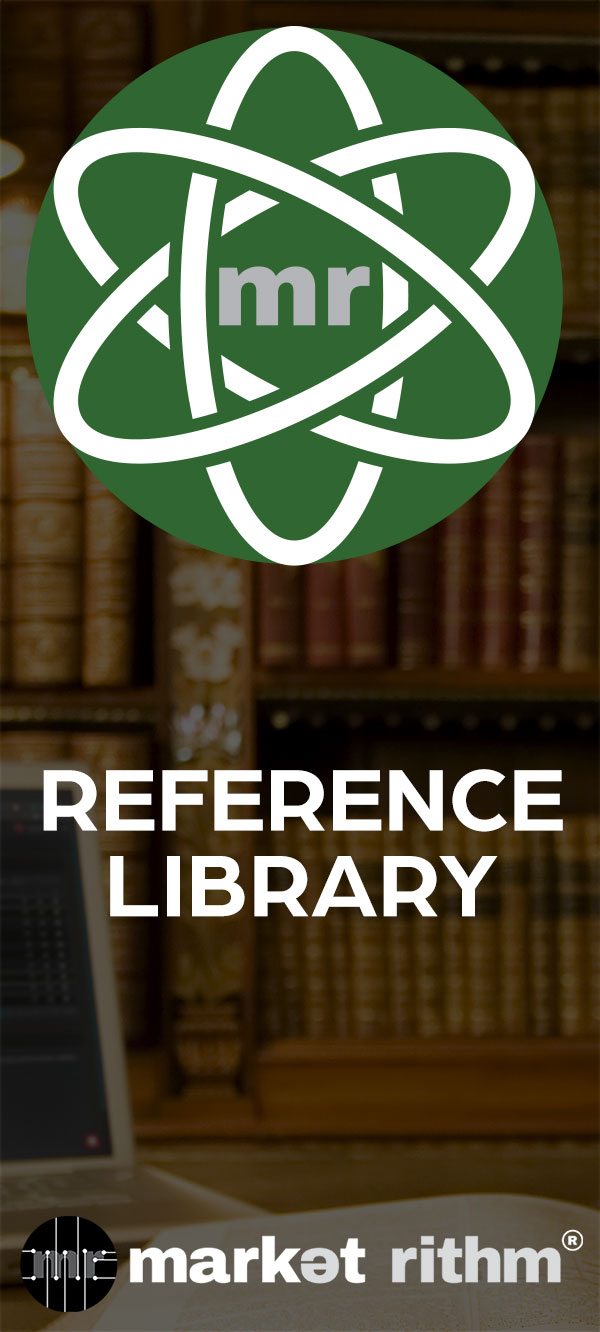When Should You Create a List?
This tutorial will provide you with an overview of when you should create a List.
Step 1: Understand When to Create a List
Before proceeding with list creation, grasp the situations that warrant its creation. Consider the scenarios where creating a list outside of the Audience creation process is necessary.Step 2: Identify Circumstances for List Creation
Seed List Creation:Combining Data:A. Compile a list of email addresses for testing email drafts, involving individuals responsible for drafting or approving emails.
B. Maintain separate seed lists for different clients or within an organization to ensure privacy and relevance.
Duplication for Demo Security:A. Merge existing data with new subscribers, such as names from a CSV file, to create a comprehensive subscriber list.
Data Storage:A. Copy records onto a demo list for showcasing purposes without granting access to the original list, ensuring security and confidentiality.
A. Utilize lists as secure storage for data not currently in use, ensuring organization and accessibility.
Step 3: Implement List Creation
Follow specific procedures for each type of list creation, such as ensuring the confidentiality of demo lists or the organization of storage lists.Feel free to refer back to the tutorial videos for reference or reach out to our support team whenever you need assistance.
We appreciate your time and dedication in learning about Lists. We look forward to having you join us for more learning opportunities and improvements in your marketing skills at Rithm University!
When should you create a list?
Before learning how to create a list, you should know when to create a list. In other words, in what circumstances is list creation called for? Important Note: When creating an audience, lists will generally be automatically generated. This process is explained in the Audiences Lesson Track. That said, there are still several circumstances in which you could create a stand-alone list; that is, built outside of the Audience creation process.
These circumstances include: Seed List Creation. Combining Data. Duplication for Demo Security. Data Storage.
First, a seed list. A seed list is a list of email addresses to which email tests are sent. The addresses that populate this list are usually people involved with drafting and/or approving emails. You may even want to maintain multiple seed lists. If you are operating as an agent on behalf of multiple clients, there's no need to send email tests from Client "A" to client B for approval. Create one seed list for client "A" and one for client B to ensure the privacy of you and your customers. Even if you're operating on behalf of only one organization, there are plenty of reasons to create separate seed lists. Say a company has several experts on hand. You may not want an email test on economic policy to be sent to the military analyst, or an email test on marketing strategy to be sent to the accountant. You get the idea. Seed lists are ways to test and share an email before they are sent to your audience.
Combining data is another great way to utilize lists. You may have existing names on a csv that you would like to combine with new subscribers. Great! That's easy to do and makes logical sense. Create a new list for subscribers.
You may also need to create a list for security purposes. That is, in instances where you need to show a list without granting access to the original list. Let's say, for example, a potential client requests a demo. You can copy records onto a demo list for the sales team, without granting access to the full list.
Finally, data storage. Organization is a necessary element of any successful business. Sometimes you just need extra storage or a secure place to deposit data that's not in use. No problem - store it in a Deployer-secured list for future use.
That wraps up the 4 unique scenarios in which you would create a list outside of creating an Audience. Stick around for the next tutorial in this lesson track, where we'll learn how to navigate through lists in Deployer. See you there! Thanks for watching! See you next time, here, at Rithm University.
Before learning how to create a list, you should know when to create a list. In other words, in what circumstances is list creation called for? Important Note: When creating an audience, lists will generally be automatically generated. This process is explained in the Audiences Lesson Track. That said, there are still several circumstances in which you could create a stand-alone list; that is, built outside of the Audience creation process.
These circumstances include: Seed List Creation. Combining Data. Duplication for Demo Security. Data Storage.
First, a seed list. A seed list is a list of email addresses to which email tests are sent. The addresses that populate this list are usually people involved with drafting and/or approving emails. You may even want to maintain multiple seed lists. If you are operating as an agent on behalf of multiple clients, there's no need to send email tests from Client "A" to client B for approval. Create one seed list for client "A" and one for client B to ensure the privacy of you and your customers. Even if you're operating on behalf of only one organization, there are plenty of reasons to create separate seed lists. Say a company has several experts on hand. You may not want an email test on economic policy to be sent to the military analyst, or an email test on marketing strategy to be sent to the accountant. You get the idea. Seed lists are ways to test and share an email before they are sent to your audience.
Combining data is another great way to utilize lists. You may have existing names on a csv that you would like to combine with new subscribers. Great! That's easy to do and makes logical sense. Create a new list for subscribers.
You may also need to create a list for security purposes. That is, in instances where you need to show a list without granting access to the original list. Let's say, for example, a potential client requests a demo. You can copy records onto a demo list for the sales team, without granting access to the full list.
Finally, data storage. Organization is a necessary element of any successful business. Sometimes you just need extra storage or a secure place to deposit data that's not in use. No problem - store it in a Deployer-secured list for future use.
That wraps up the 4 unique scenarios in which you would create a list outside of creating an Audience. Stick around for the next tutorial in this lesson track, where we'll learn how to navigate through lists in Deployer. See you there! Thanks for watching! See you next time, here, at Rithm University.