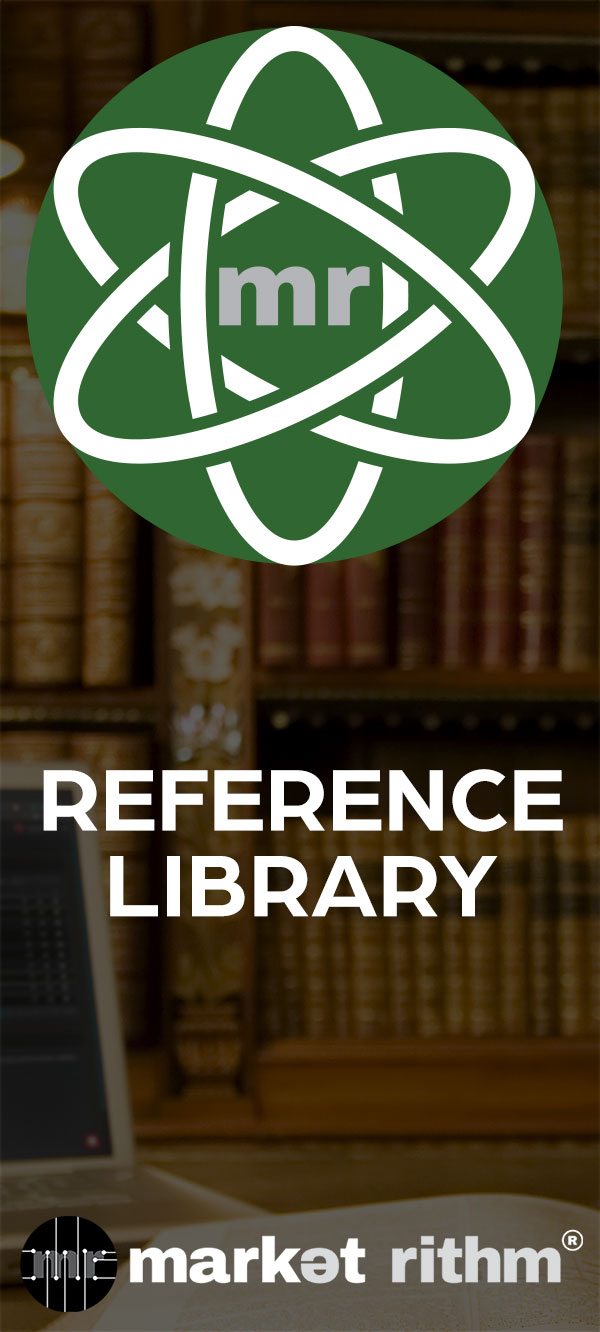Rithm Builder Condition: Based on the addition of a subscriber to a list
In this tutorial, we will delve into the intricacies of Rithm Builder conditions, specifically focusing on the condition, "Based on the addition of a subscriber to a list." By the end of this tutorial, you'll have a comprehensive understanding of how this condition works and its applications.
Introduction
When you interact with stores, whether online or in person, they often seek more than just a sale – they want your email address. You've likely declined such offers or closed pop-ups in the past, but have you ever wondered how those welcome emails arrive within minutes? The key lies in Rithm Builder conditions.
Understanding the Condition
The central element of this tutorial is the condition "Based on the addition of a subscriber to a list." This condition allows you to trigger actions when an email address is added to a specific list. The triggered action can range from sending a simple welcome email to more complex operations. The primary focus here is to comprehend the condition itself.
For a deeper insight into actions, you can explore the fourth tutorial in the Rithm Builder Lesson Track, titled, "Overview: Triggering Actions with Rithm Builder."
Setting Up the Condition
To create a Rithm with this condition in Deployer's Rithm Builder, follow these steps:
1. Begin by completing the General setup page, where you'll select this condition and provide all other necessary details.
2. Proceed to the Options page, where you will configure the Source list.
Understanding Source List Paths
The Source list encompasses various paths through which a new record can enter a list. By selecting the relevant boxes, you indicate that the condition should apply if a record arrives via one of the chosen paths. It won't apply if the record comes through an unselected path.
Let's delve into each of these source paths individually:
1. Data Entry: This path involves manual entry of a new subscriber's information into Deployer.
2. Forms: Records are captured when individuals fill out forms in Deployer's form system.
3. XML API: Records arrive via an API.
4. Import: Records are imported using Deployer's tools.
5. Triggers: New records are added through a Rithm.
6. List Integrations: Records arrive via the Inbound API.
7. Offline Copy to List: Records are imported using Deployer's export Copy to List function.
8. Offline Move to List: Records are imported using Deployer's export Move to List function.
9. Combine List: Records are imported via Deployer's Combine List function.
Fine-Tuning Your Trigger
Deployer offers additional conditions on the "Additional" tab that further refine your trigger. These additional conditions enable you to tailor your trigger for a wide range of scenarios.
As an example, consider using the custom fields condition. Let's say you run a successful ice cream parlor and want to send a coupon for a free scoop of Peanut Butter Fudge Swirl only to customers who love that flavor. You can use an additional condition specifying that the custom field "favorite_ice_cream" must be "Peanut Butter Fudge Swirl."
This way, customers with other preferences won't receive the coupon, ensuring a personalized experience.
Conclusion
This tutorial has provided an in-depth understanding of the condition "Based on the addition of a subscriber to a list" in Rithm Builder. If you're following the Rithm Builder lesson track, you're one step closer to mastering Rithm Builder. For a comprehensive grasp of all things Rithm Builder, consider exploring the full Lesson Track.
In the next tutorial, we'll continue our journey through the Rithm Builder Lesson Track. But for now, perhaps it's time for an ice cream break! Thanks for reading, and see you in the next tutorial at Rithm University!
Whenever you shop, be it online or in person, the stores you visit are eager not only to make the sale, but to collect something that could be even more valuable: your email address.
Most of the time, you probably decline the offer or close out of the pop-up. But on the occasions when you've accepted, you see the results right away. Within mere minutes, you receive a welcome email from the retailer. That's the first interaction in a long string of communications you're on track to receive. But how did they deploy that welcome email so lightning fast? They did so using the logic behind this condition. Using this Rithm Builder condition, you can trigger an action based on an email address being added to a specific list. Of course, that action could be as simple as sending a welcome email, or it could be more complicated. However, the condition, not the action, is the focus of this tutorial. For a thorough understanding of actions, see the fourth tutorial in the Rithm Builder Lesson Track, titled, "Overview: Triggering Actions with Rithm Builder".
Now, back to the condition at hand. When creating your Rithm in Deployer's Rithm Builder, first fill out the General setup page, selecting this condition, and all other details. Then, continue to the Options page. The Source list shows the many ways a new record can arrive in a list. By checking these boxes, you are telling the system you want the condition to function if the record arrived in one of the selected paths. If a record arrives via a path you did not select, the condition will not apply.
Let's go through each of these paths, or sources of data, individually.
Data Entry. Just like it sounds, this is when a user enters in the new subscriber's information, one by one, into Deployer.
Forms. This is when a record is captured from the individual filling out a form in Deployer's form system.
XML API. The new record came in, via an API.
Import. It was imported, via Deployer's import tools.
Triggers. The new record was added via a Rithm.
List Integrations. It arrived via the Inbound API.
Offline copy to list. It was was imported, via Deployer's export Copy to List, Function.
Offline move to list. It was imported, via Deployer's export Move to List, Function.
Combine List. It was imported via Deployer's Combine List function.
We've covered all the various paths a record can take to be added to a list, but Deployer has tools for even further pinpointing what data you wish to take action on. Let's take a look at the tab titled, Additional. Here you see several additional conditions to further focus your trigger. These can be used to tailor your trigger for innumerable situations.
But let's take a look at one example, using the custom fields condition at the bottom.
You're the owner of a very successful ice cream parlor. Your customer base is loyal and growing rapidly, thanks to the delicious ice cream you make and the consistent email marketing strategy you employ. To every new record that is added to your customers list via API, you send a coupon for a free scoop of ice cream. This month, the coupon is for Peanut Butter Fudge Swirl, and you want to only send it to customers who love that flavor. You use an additional condition to say that custom field "favorite_ice_cream" is "Peanut Butter Fudge Swirl." This way, customers who like Rocky Road, Moose Tracks, or any other flavor the most won't receive this month's coupon. The trigger will not apply to them.
That concludes this tutorial on the condition, "Based on the addition of a subscriber to a list."
If you're watching this video as part of the Rithm Builder lesson track, you only have a few more tutorials remaining! If you're watching this as a stand-alone tutorial, I recommend viewing the full Lesson Track for a thorough understanding of all things Rithm Builder.
See you in the next tutorial!
But first, I think its time for an ice cream break, don't you?
Thanks for watching!
See you next time, here, at Rithm University!