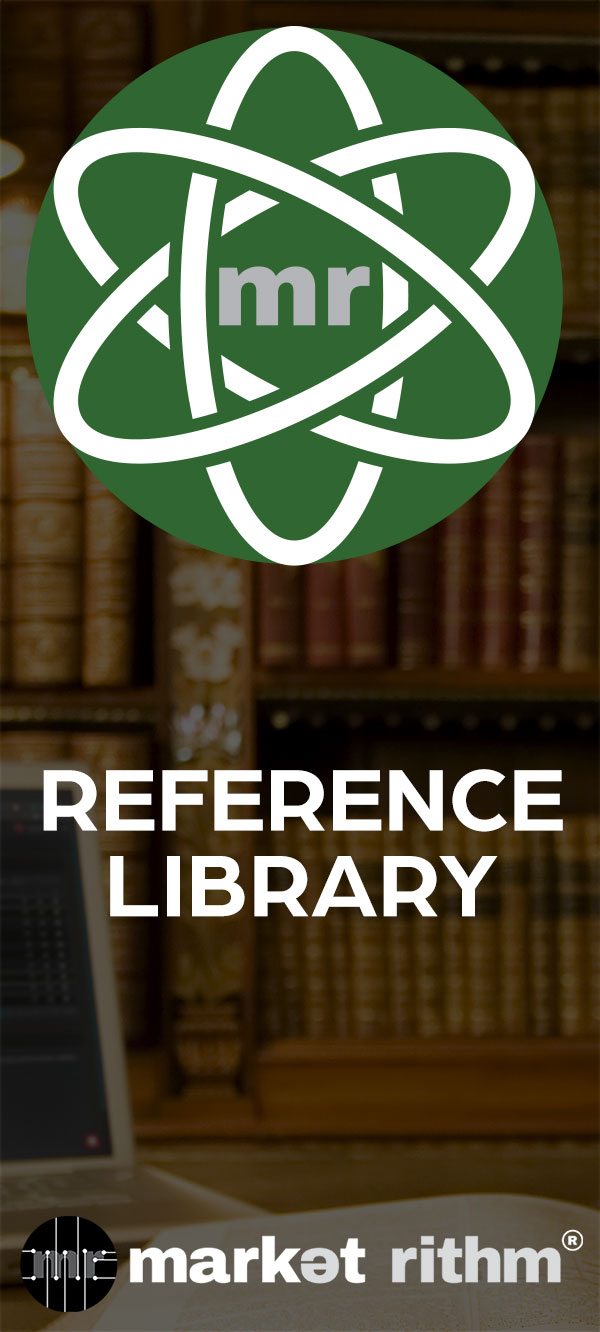Rithm Builder Condition: Based on Any Date Field in a Contact's Record
In this tutorial, we'll explore a powerful feature of Rithm Builder: creating conditions based on specific date fields in your contact records. Whether it's for sending birthday wishes, recognizing work anniversaries, or any other special date, you can set up automated actions using this versatile feature.
Why Date-Based Recognition Matters
Have you ever received a birthday card or a special message from a business you frequent? Perhaps a work anniversary email from your company's HR department? Even though you might know it's automated, these gestures can make you feel appreciated and valued. Plus, who doesn't enjoy receiving a complimentary coffee, coupon, or cupcake?
Recognizing significant dates can go a long way in building relationships with your customers, supporters, or employees. With Rithm Builder, you can make this process easy and automated.
Setting Up Date-Based Conditions
1. Choosing the Date Field: To get started, you'll need to select the custom field in your contact records that stores the date information you want to use. This could be a birthday, anniversary, membership start or end date, or any other relevant date field.
2. Creating the Trigger: Once you've chosen the date field, it's time to create a trigger in Rithm Builder. Select the condition that matches your use case: "on the date," "before the date," "after the date," "on the next anniversary of the date," or "on every anniversary of the date."
3. Configuring the Trigger: After choosing the condition, proceed to the Options page. Here, you'll select the contact list you want to apply the trigger to. If you have multiple date fields in your data, don't worry; Rithm Builder allows you to select the specific date field you want to use.
4. Testing and Launching: Make sure you've configured the trigger correctly. You wouldn't want to send a half-birthday card on someone's quarter-birthday! Once you're satisfied with your settings, your automated recognition messages are ready to go.
Benefits of Date-Based Messaging
Sending special occasion messages to your contacts, even though they are automated, shows a level of care and intentionality. Your recipients will notice and appreciate the effort you've put into recognizing their special moments.
By adding date field messaging to your email marketing strategy, you can build stronger relationships with your audience, improve customer loyalty, and drive engagement.
Keep Learning
This tutorial has introduced you to the power of using Rithm Builder conditions based on date fields. However, there are more conditions and features to explore in Rithm Builder.
To continue your learning journey, be sure to explore the Rithm Builder Lesson Track. You'll discover a range of conditions and strategies to enhance your email marketing campaigns.
Conclusion
Recognizing special dates in the lives of your customers, supporters, or employees is a simple yet effective way to strengthen your relationships with them. Rithm Builder's date-based conditions make this process easy to set up and automate. Give it a try and watch how it positively impacts your email marketing strategy.
Thank you for reading, and we hope you'll be back for the next tutorial in the Rithm Builder Lesson Track!
Have you ever received a happy birthday card, gift, or email from a business you frequent?
How about a work anniversary message from your company's HR?
Maybe you know it's automated, but it still feels nice to be recognized!
Plus...
who doesn't like a complimentary coffee, coupon, or cupcake?
A little recognition goes a long way.
With this Rithm Builder condition, you too can recognize your customers, supporters, or employees.
Using this condition, any custom field for a date or time can be used to trigger an action.
That could be a birthday, anniversary, membership start or end date, etc.
Any date you capture, you can use.
So, let's say you decide to send each of your customers a special birthday message.
When creating your trigger in Rithm Builder, you will select this condition.
Under the condition, make sure to choose parameters for when you will trigger the action: on, before, or after the date, the date, the next anniversary of the date, or every anniversary of the date.
Then, and this is very important, continue to the Options page.
Here, you will select a list, and then select which custom field you want to use.
So if you have multiple date fields in your data, no worries!
Just remember to double-check you've selected correctly.
After all, no one wants a half-birthday card on their quarter-birthday.
That's just tacky.
Sending special occasion messages to your base is a great way to build your relationship with them.
Even though it's automated, it shows a level of care and intentionality, and your recipients will notice.
I hope you give this a try and add date field messaging to your email marketing strategy!
To learn about more conditions used in Rithm Builder, continue on the Rithm Builder Lesson Track.
See you soon, in the next tutorial!
Thanks for watching!
See you next time, here, at Rithm University!